How to download Facebook videos on phones and computers for free
How to download Facebook videos in HD quality? Currently, there are many tools that support downloading videos from Facebook, but most of them don't allow downloading in HD quality. In this article, I will guide you on how to download high-quality Facebook videos using the FastDown tool.
FastDown.App is a tool that allows you to download Facebook videos in high quality: Full HD, 1080p, 2K, 4K (with sound). Supports saving and downloading Facebook videos on web browsers without installing software. Supports any device including iPhone or Android.
Not only can you download Facebook videos, but our tool also allows you to download Facebook Reels, private Facebook videos, convert Facebook videos to mp3, and download mp3 music from Facebook. FastDown is completely free, so you can download Facebook videos anytime without any hassle.
Step 1: Copy video link on Facebook
Open Facebook and find the video you want to download. Press the Share button and select Copy link to get the link (URL) of the video.
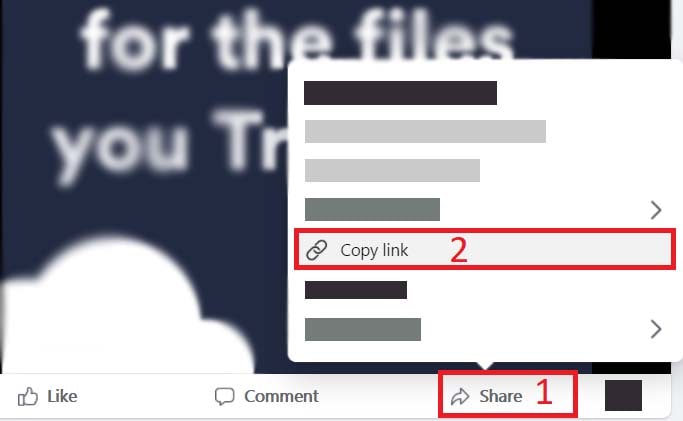
Step 2: Open FastDown tool and get video information
Open website https://fastdown.app/en in a web browser. Paste the copied video link into the input field at the top of the page.
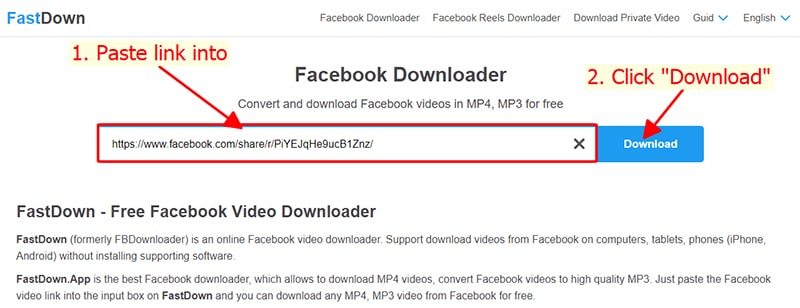
Step 3: Save video to device
Choose format (MP4 or MP3) and quality (SD, 1080p, HD+). Then press the Download or Render button and wait a few seconds for the file to be saved to your device.
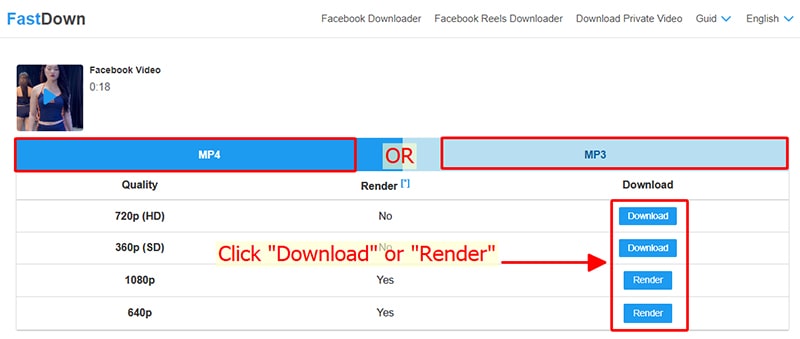
Note
- For high-quality videos (HD+), Facebook does not allow downloading videos with sound, so FastDown needs to download the video and audio separately, then merge them together. This process takes some time to complete.
- For private Facebook videos or videos in closed groups, you need to use the Private Facebook Downloader tool and follow the instructions to save them to your device easily and quickly.
During use, if you encounter an error, please contact us for support: [email protected]