FastDown - Download Facebook videos online
How to download Facebook videos fastest? This is a question that many Facebook users are interested in. In this article, I will show you how to download Facebook videos online using the tool FastDown.
FastDown (formerly FBDownloader) is an online Facebook video downloader. Allows downloading Facebook videos with quality 1080p, 2k, 4k, Download mp3 music on Facebook, convert Facebook videos to mp3 quickly without installing supporting software.
FB Downloader allows download Facebook videos in private mode, download Facebook videos in closed groups, videos in secret groups, download videos in fanpage. FastDown.App works on a web browser that supports download Facebook videos on all devices and operating systems such as computers, tablets, phones (iPhone, Android).
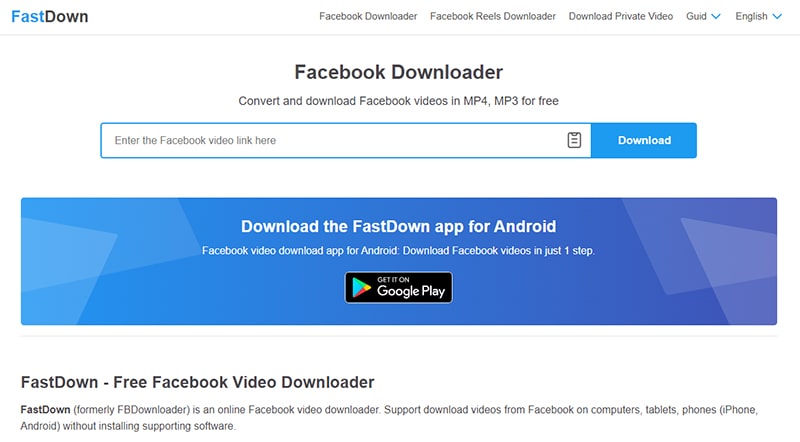
FastDown: Online Facebook Video Downloader
Why should you use FastDown.App to download Facebook videos?
- Easy and Fast: Support download any Facebook video in few easy steps.
- High Quality Facebook Videos: Download 1080p, 2k, 4k high quality Facebook videos, FastDown does not change the original quality of the video.
- Convert Facebook to mp3: Allows converting Facebook videos to mp3 for free, download mp3 from Facebook quickly.
- Download private videos: Support downloading Facebook videos in private mode, videos in closed groups, videos in secret groups, Facebook videos on Fanpage...
- Support all devices: FastDown is a Facebook video downloader that works on web browsers, supports downloading videos on all devices and platforms such as: PC, tablet, phone (iPhone) , Android) without installing support software.
- Download Free Facebook Videos: Free Facebook Video Downloader. You can download any video from Facebook with no feature limitation and no need to pay anything, all for free.
How to download Facebook video?
Step 1: Open the Facebook app on your phone or visit the website Facebook.com.
Step 2: Find the video you want to download and click the Share button below the video and continue to press the Copy link option.
Step 3: Go to the website FastDown.App, paste the Facebook link you just copied into input box and press the Download button.
Step 4: Select MP4 or MP3 format, keep pressing the Download or Render button and wait a few seconds for the file to load about your device.
With FastDown you can easily download any Facebook video. Immediately visit the website FastDown.App to download your favorite Facebook videos to your device.
If you find this tool useful, please support us by recommending this tool to your friends and family for everyone to know and use together. It was a huge help to us.
During use, if you encounter an error, please contact us for support: [email protected]